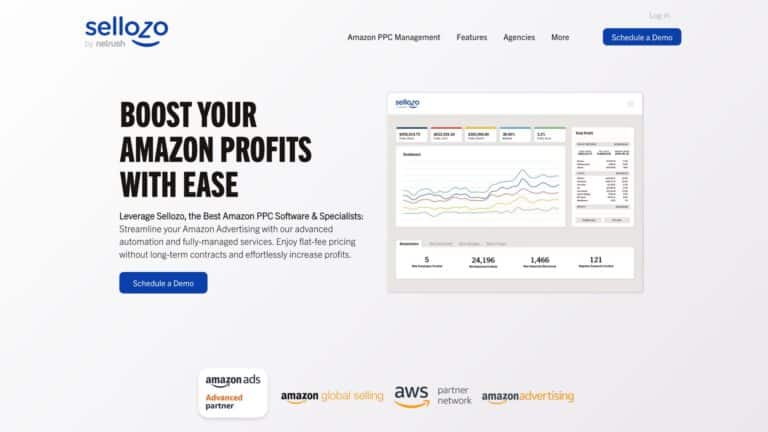Selling on Amazon is a constant work-in-progress – and once you’ve created your product listing, it’s only just begun.
In order to stay competitive and rank higher on Amazon you’ll want to optimize your listing. Amazon listing optimization is a crucial part of Amazon SEO.
But which ways of listing optimization are there and which ones are most effective?
Read this 5 steps guide to find out, and start improving your rankings!
- What Is Amazon Listing Optimization?
- Why Is Amazon Listing Optimization So Important?
- Elements of a Good Amazon Product Listing
- Step 1 - How to Optimize Your Amazon Listing Title
- Step 2 - How to Optimize Your Amazon Listing Images
- Step 3 - How to Optimize Your Amazon Bullet Points
- Step 4 - How to Optimize Your Listing Description
- Step 5 - How to Optimize Your Listing By Getting More Reviews
- Conclusion - How to Rank Higher and Sell More on Amazon
What Is Amazon Listing Optimization?
Amazon listing optimization is the process of updating your Amazon product listing. It focuses mostly on your product’s presentation (product title, images and description) but also finding the most suitable keywords and getting more reviews.
The goal of Amazon listing optimization is to get more visibility on Amazon, improve both click-through-rate (CTR) and conversion-rate (CR) and grow your overall sales.
Why Is Amazon Listing Optimization So Important?
You are not the only seller on Amazon – there is a lot of competition! Only those sellers who do their homework will succeed on the platform. If you stand out from your competition, you can achieve better rankings and increase your sales.
There are many ranking factors that you have direct influence on. Use this opportunity and design your listing in a way that appeals to customers. Give your customers a clear and compelling case to purchase your product!
Elements of a Good Amazon Product Listing
So let’s find out what the most important elements of your product listing are. SEO experts focus on these in order to bring your listing to the next level. So what are they?
- Captivating Listing Title
- High Quality Listing Images
- Informative Bullet Points with Scannable Formatting
- Detailed Product Description
- High Number of 5-Star Reviews
1. How to Optimize Your Amazon Listing Title
So let’s take a closer look at each one of these. First up: The product title. The title is one of the most important parts of any product listing. It’s usually one of the first things people notice and therefore essential for your success.
So it definitely makes sense to put some deeper thought into choosing a title for your listing. Currently, the maximum length is 200 characters – use them wisely!
PRO TIPPay Attention to How Your Listing Appears on Mobile!
In 2020, already one-third of all Amazon shoppers bought via mobile. As only 80 characters can be displayed there, it could be that this will soon be the maximum length.
The title should include
- Your Primary Keywords – Take your Amazon keyword research seriously!
- Your Brand Name – If you are a private label seller, branding is key, so of course you want to include your brand name.
- The Most Important Characteristics of Your Product – Be sure to include characteristics such as color, size, material and capacity.
- Additional Info – If you have any characters left, use them to name a few benefits of your product.
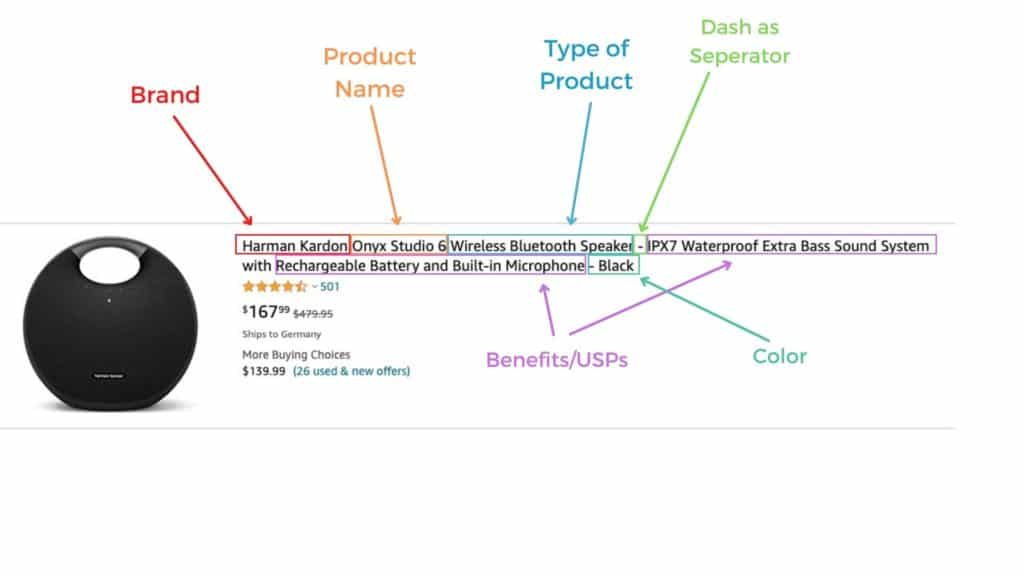
If any of the info above is missing in your listing, it’s about time to add it now!
2. How to Optimize Your Amazon Listing Images
Next up: Your product images!
Especially the main image is another very important part of your listing and a key driver for your rankings. Just like the title, it’s one of the first things customers see when they browse the search results page. Studies have even shown that customers generally focus on the listing main images first and look at the title next – when the image is considered relevant.
- Main Image – Make sure you comply with Amazon’s guidelines! Most importantly, each main image must have a white background.
- Additional Images – Since customers can’t physically touch and feel the product, you need to give them the best impression by showing the product from different angles, in-use and maybe even providing infographics with the most important facts. Some products also require photos that demonstrate the size and scale of your product. Be sure to include as many high-quality images as you can in your listing. with a minimum size of 1000 x 500 pixels to present your product.

If you don’t like spending a lot of time on product photography, it definitely makes sense to hire an experienced product photographer.
3. How to Optimize Your Amazon Bullet Points
Once a potential customer clicks on your listing, their attention will go right to the bullet points as they are positioned quite far up in the listing, diagonally below the product image.
Bullet points have two main goals:
- SEO Ranking Factor – Bullet points are essential for the Amazon algorithm and play a big role on which search terms your product will be shown.
- Getting Your Customers’ Attention – With well-written bullet points, you can persuade Amazon customers to buy your product within a few seconds or at least convince them that it’s worth spending more time on learning more about your product.
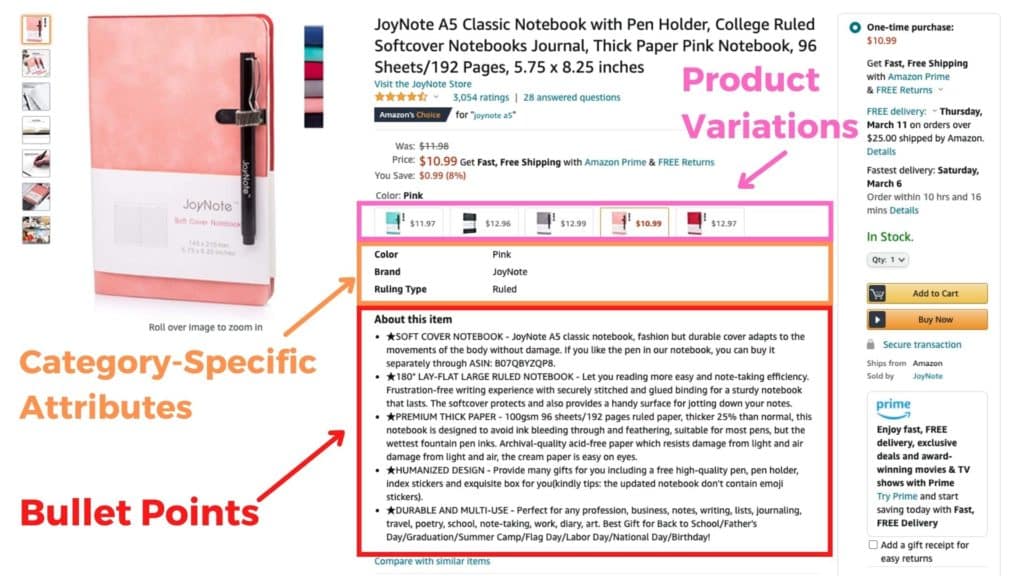
So in order to get the most out of your bullet points, this is what you should do:
- List the Most Important Features – Customers scan the bullet points first before they look at them in detail. So use them to provide a short overview of what your product has to offer. The easier this section is to read and the more convincing the features and benefits are, the greater is the likelihood that the customer will continue to scroll and engage with the rest of your listing – and eventually buy your product.
- Provide a Good Structure – Make sure the bullet points look clean, are well structured and overall appealing. Presentation is key! Make sure that customers can easily receive all the information they need to make their buying decision. To ensure the best readability it makes sense to write the most important words for each bullet point in caps. We recommend using 5 bullet points for your listings.
- Convince the Customers – Give the customers good reasons to choose your product. Always ask yourself: What would you look for if you were your own customer?
4. How to Optimize Your Listing Description
Lastly, let’s have a look on the product description. The product description is placed quite far down in the listing, which means that customers have to scroll down a good bit in order to see it.
It doesn’t concentrate so much on the hard facts and product features anymore as these infos should have already been included in the bullet points. Besides, the description doesn’t affect the ranking as much as the title or bullet points.
Here, it’s mostly about reaching the customer on an emotional level. It’s your chance to let customers imagine owning your product!
- Put Yourself in Your Customers’ Shoes – What would you want to know?
- Set Yourself Apart from the Rest – Use this space to demonstrate why your product is better than other products in your category. Why should people buy your product?
- Include the Most Important Keywords – The most important keywords should be included here as well.
Important NoteThere Is a Maximum Length for the Listing Description!
The maximum length for the Amazon Listing Description is 2000 characters.
5. How to Optimize Your Amazon Listing By Increasing the Number of Reviews
If you want to get your click-through-rate and conversion-rate up, then reviews also play an important role. Your goal should be to increase the number of your 5 star reviews.
Amazon reviews have strong impact on customers’ buying decisions. Customers pay close attention to how good the reviews are on average and how many reviews you have already received. As a matter of fact, people prefer buying products on Amazon that already have many reviews. They believe that if someone else has already bought the product and tried it out, it must be a good choice. As a result, Amazon rewards products that frequently get good reviews with a better ranking position.
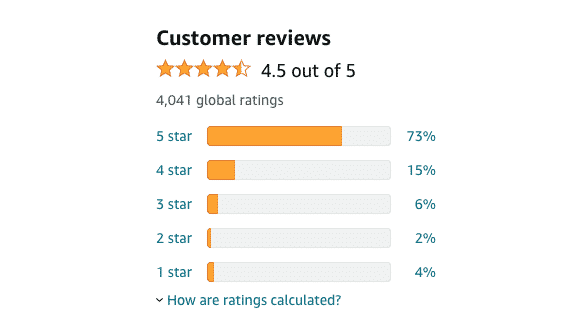
So what can you do now? There are many ways to increase the number of good reviews. Here are a few examples:
- Request for a Review – Have you ever tried asking for a review? It works! Amazon product inserts or Amazon feedback tools will help you with that. But heads up: Never ask for only a positive review as that is against Amazon’s guidelines.
- Offer Great Products & Service – Your customer are more likely to submit a good review if you offer great products with excellent customer service. Make sure that the product meets (or even exceeds) customer expectations and is of high quality, as this is how you will get many positive reviews. A caring and friendly customer service may even make your customers change their 1-star-review to a 5-star-review. We recommend our post on how to remove negative Amazon reviews.
- Keep Your Seller Performance High – Your seller performance, i.e. your seller account reviews, also play an important role in making customers trust you and to convince them to eventually buy your product.
Conclusion: Improve Your Rankings With Amazon Listing Optimization
Whether you are just starting out as an Amazon seller or already a pro with years of experience, optimizing your listing is crucial for your success.
When doing so, be sure to put extra effort into your product title, your images, bullet points and description and you’ll make a huge step into the right direction.
Need assistance? See the top 9 Amazon SEO agencies right here →