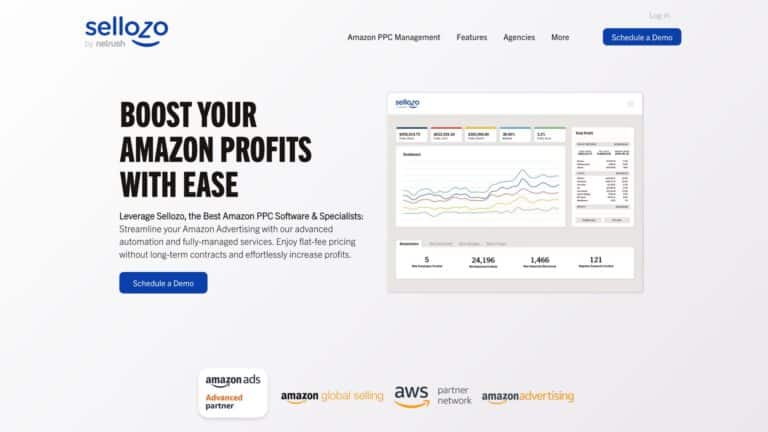ACoS – your “Advertising Cost of Sale” – and RoAS – your “Return On Ad Spend” – are among the most important metrics to measure the performance and efficiency of your Amazon PPC campaigns.
Even though you should always include several factors to evaluate your advertising success, a high ACoS or a low RoAS are usually a clear warning sign that something is going wrong.
In this post you’ll learn how to lower your ACoS on Amazon, increase your RoAS and keep your overall PPC costs low.
Explaining ACoS, RoAS & How To Calculate It
To understand how you can lower your ACoS or increase your RoAS, you should first understand what these metrics mean and how they are calculated. Only if you know the factors that influence them, you can successfully change them for the better.
ACoS Explained – Advertising Cost of Sale
The Advertising Cost of Sale (ACoS) is a profitability metric that describes the ratio of your advertising spend to the revenue your ads generate and is usually given as a percentage.
The ACoS is an indicator of your advertising margin (not your profit!) and is calculated as follows:
ACoS = Ad Spend / Ad Revenue * 100
For example, if a seller’s PPC campaign generates $5000 in sales with $500 in ad spend, their ACoS is 10%. Your ACoS gets smaller the more your revenue you generate, so the goal is to keep your ACoS as low as possible.
It is important to note that Amazon uses your net ad spend – but your gross revenue – to calculate your ACoS. However, for better validity it is recommended to use both net values and thus to convert your gross to net sales before calculating ACoS.
Consequently, your ACoS will be somewhat higher when you use the net revenue for your calculations, since net revenue is naturally lower than gross revenue.
KEY TAKEAWAY
The smaller your ACoS, the bigger your ad margin and the more profitable your Amazon PPC campaign.
Usually, ACoS is calculated either on campaign level or for your entire account, but in theory it can be calculated for:
- Account
- Campaigns
- Ad groups
- Keywords
- Advertised products
- Product Attribute Targeting
Usually, Amazon shows your ad spend within 48 hours. Your ad spend is sometimes reduced retrospectively, for example in case of invalid clicks (e.g. if click fraud is detected), but these corrections are usually minimal.
The so-called attribution window also plays an important role in evaluating your campaign success.
Customers don’t always buy a product immediately after clicking on an ad, but often some time passes between the click and the purchase, especially for high-priced and complex products like coffee machines.
On the other hand, for inexpensive everyday items like printer paper or a pack of pens, usually only a few minutes pass between the ad click and the purchase decision.
Amazon lets you display detailed revenue data within a so-called attribution window. To be more precise, you can select a period of 1, 7, 14 or 30 days.
GOOD TO KNOW Default Attribution Windows
In the campaign manager, the ad revenue for sponsored products campaigns is calculated with the 7-day attribution window and for sponsored brands campaigns with the 14-day attribution window.
If you want to measure the direct response to your ads, i.e. how much revenue is generated immediately after people click on your ad, it is advisable to choose the 1-day attribution window.
On the other hand, if you want to evaluate the total value of your campaign, you should choose a longer period of 14 or 30 days.
RoAS Explained – Return on Ad Spend
While for many years it was mainly the ACoS that was used as THE profitability metric for Amazon PPC campaigns, the RoAS – the return on ad spend – has also been widely considered as a metric to focus on for some time now.
However, the RoAS is actually nothing more than the inverse of your ACoS. That may sound complicated at first, but it’s not.
Whereas with ACoS you divide ad spend by ad revenue, to calculate RoAS you simply divide ad revenue by ad spend. In addition, RoAS is given in total numbers, while ACoS is always given as a percentage.
While you divide ad spend by ad revenue to calculate your ACoS, you simply divide ad revenue by ad spend to calculate RoAS.
One major difference is that RoAS is given as a total number, while ACoS is always given as a percentage.
RoAS = Ad Revenue / Ad Spend
Let’s take the example from earlier: a seller has made $5000 in revenue from his PPC campaign with $500 in ad spend, thus their RoAS is 10. This means that for every dollar the seller spends on advertising, they make ten dollars in revenue. So the return is 10 times the ad spend.
In other words, the RoAS tells you how much you get in return for the money you spend. While the ACoS focuses on costs, the RoAS focuses on returns.
In contrast to the ACoS, you’re not aiming to keep your RoAS as small as possible, but to increase it to a maximum. In general, the RoAS should not fall below 1, otherwise you are running an unprofitable campaign.
How To Lower The ACoS & Increase The ROAS
The two variables that affect both your ACoS and your RoAS are your ad revenue (sales) and your ad spend (costs).
This leaves you with two basic options:
- Increase sales
- Reduce costs
Increasing Your Revenue
There are various factors influencing your sales. The most important one is the number of conversions, i.e. the number of sales.
When customers click on your product listing, you obviously want them to ultimately buy your product. Their purchase decision depends largely on whether your product is a good match for the customer’s needs and search intent, and on how well you present your product.
We have already written an in-depth post about how you can successfully increase your conversions, but basically these are the key factors that influence your sales:
- Campaign Optimization – You need to regularly review your PPC campaigns, analyze the (keyword) data and adjust your campaigns based on these results. This includes, for example, negatively targeting irrelevant keywords for which your ads are displayed so that you don’t waste your ad budget on them and can attribute it to more profitable keywords.
- Impressions – If no one sees your ads, obviously no one can click on them and buy your product. If your bids are high, but you don’t get any impressions, there are probably some underlying issues with your bid management, budget management and the relevancy of your keywords.
- Click-Through Rate – In order for the customer to actually click on YOUR ad from all the results that appear on the SERP, the main image and title must appeal to the customer and their search intent.
- Listing Content – Your product listing must be absolutely perfect and convince the customer of your product. Title, images, infographics, videos, bullet points and description should portray your product in the best possible way and communicate its quality, USP, and key benefits.

- Reviews – Product listings thrive on reviews. If other users have already had good experiences with your product, that will convince other potential customers of buying your product as well. If your product listing has negative reviews, you should try to get them removed. If you don’t have any or only a few reviews, you should try to collect some by using product inserts, the Amazon Vine program or similar techniques.
- Terms of Purchase – Your price, shipping time, delivery costs, and whether your product is Prime eligible will determine whether a customer will consider buying your product and whether a conversion will take place. All of these factors should be as beneficial to the customer as possible. Free shipping and a fast delivery are seen as standard nowadays.
- Product – Your product itself could also be the reason that your conversions are low. Pay attention to customer feedback and analyze if there is room for improvement in your product design, features, material or quality and implement it.
Let’s end this part on a positive note: If you achieve high conversions, it will not only have a positive impact on your ACoS or RoAS, but also on your organic ranking.
Lowering Your Cost
Another way to lower your ACoS is to reduce your advertising spend. However, Amazon is a highly complex environment where a budget reduction can trigger a chain reaction.
The less money you invest in your campaigns, the less reach your ads will get and the less sales you will ultimately get. The less sales you make, the less your organic rankings will profit from your PPC efforts and so on.
So instead of lowering your bids, you can simply distribute them to less expensive but highly relevant keywords. Although this statement cannot be generalized, long tail keywords, for instance, are usually cheaper than short, generic keywords.
RememberThere Is No Universal PPC Success Strategy
There is no "one" way to get the most out of your campaigns. Adjust your keyword strategy and bids regularly and see how that affects your campaign success. Proceed slowly and step-by-step here and don't change all the variables at once. Otherwise, you will not know what caused the campaigns to improve – or worsen.
Conclusion – High Listing Quality And A Sophisticated Bid Management Are Key
The AcOS and RoAS are among the most important metrics for evaluating the performance of your Amazon PPC campaigns. If your ACoS is too high or your RoAS is too low, this is a clear indication that something is going wrong with your campaigns.
Your two basic options to improve these metrics are to increase your conversions and to decrease your costs.
To increase conversions, you should optimize your listings in a way that convinces your customers to buy. Reducing costs is primarily about optimizing your bid management in such a way that you don’t allocate your budget to the most searched keywords, but rather to the cheaper, but still highly converting (long tail) keywords.
If your Amazon ACoS is too high or your RoAS is too low, hiring a PPC expert is certainly always a good idea. They will analyze the weaknesses in your campaigns, bid management and listings and will find quick solutions to optimize them.
Act Now: Use our Matching Form & find an Amazon PPC Expert – Free of charge →