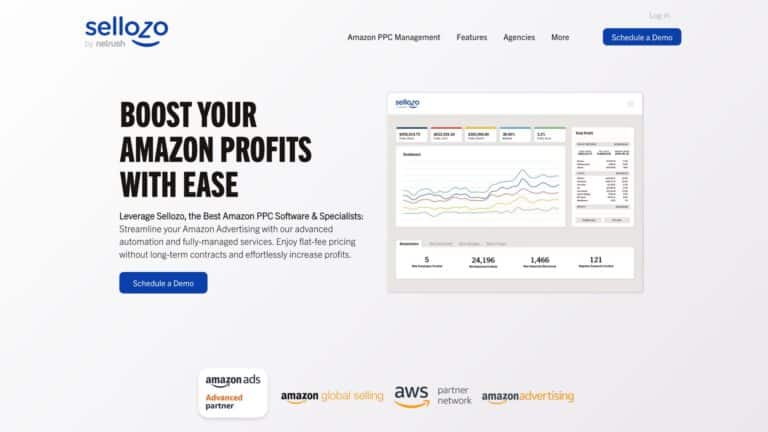We’ve all been there: You start your campaigns up for a new product, wait 48 hours for the data to show in Amazon – and your ads haven’t shown!
What a buzzkill.
It’s important to understand how Amazon works and how you can make sure your ads are getting shown. When Amazon determines whether to show your ad, the following criteria are considered: Bids, budget and relevancy.
If you want to learn more about the basics and the different types of Amazon PPC Ads, we recommend to read our guide What is Amazon PPC.
If you want to know what can be done if you are not getting impressions, read on! The goal of this blogpost is to help you get better results from your PPC faster than free two-day shipping.
Step 1: Double Check Bids
Bids need to be high enough.
The CPC for some keywords may be surprisingly expensive.
The suggested bid range, that Amazon shows, tells you what other ads are having to bid to have their ad showed.
If your product is new, you probably need to bid higher.
Make sure you’re not actually underbidding without realizing it.
Step 2: Double Check Your Budget!
Make sure your budget isn’t too low to start getting traction.
For example, if you start with the minimum budget of $1 and the average CPC for your type of keywords is $1.50:
Amazon will barely show your ad in order not to go over your budget.
Make sure your budget is enough to afford at least a few clicks every day.
The Most Common Issue: Relevancy
Amazon wants to show Amazon visitors the most relevant ads.
Even if you are willing to pay a lot of money for your ad to show, Amazon does not want to show an ad that is unlikely to result in a purchase. If you’re not getting impressions, it’s likely a relevancy issue.
How to Check If Your Product Is Indexed for Keywords
Assuming you’ve already built your listing, the first step is to check if Amazon is recognizing your product as relevant for your target keywords.
That’s what we call “indexed” for a keyword.
Remember that it typically takes up to 48 hours in order for Amazon to index you for a keyword.
Wait 48 hours after creating your listing or adding a keyword before checking if the indexing worked.
To check if you are indexed for a specific keyword, type in the ASIN of your product and keywords into the Amazon search bar.
You can include multiple keywords at the same time.
This technically isn’t 100% accurate, but it’s a pretty good indicator.
How to Show Amazon Your Listing Is Relevant
Place the most important keywords in your listing, put other related keywords as backend keywords. If your listing is not well-optimized and you’re not following the common best practices, we recommend you learn more about Amazon SEO first, or hire an Amazon SEO freelancer or agency.
When you are bidding on keywords in PPC, those same keywords should be in your listing (in order of importance, title, bullets, description) or your backend keywords (in the “search terms” section of the keyword tab you use to edit your listing).
The keywords in your listing are what customers will see and they have a lot more weight when Amazon is determining relevance.
Place other keywords as backend keywords (typically words that don’t directly describe your product but are somewhat related to your product).
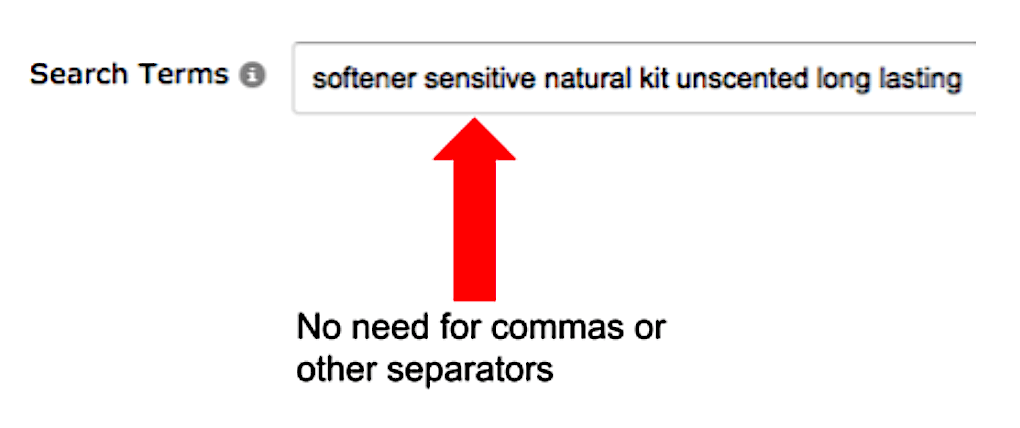
Remember These Important Rules for Backend Keywords:
- Stay Within the Character Limit – Don’t go over 250 characters (technically it’s 250 bytes to be exact) total. Amazon will give you a notification once you’ve gone over the limit.
- No Competitor Brands – Don’t include any competitor brand names. Be careful here, some brand names may seem like regular words (e.g., “simplicity”).
- No Redundancy – Avoid repeating words that are already on your listing or repeating a backend keyword twice. It probably won’t harm you, but it takes up a lot of valuable space. So it’s best to manually check each word.
- Focus on Relevance – Avoid using keywords that are totally irrelevant.
- No ASINs – Don’t include ASINs or misspellings.
- No Commas – There is no need for commas, just use spaces to separate words
- Be Patient – Once you update your backend keywords, wait 48 hours and check if your keywords are indexed. If after multiple attempts you still can’t get indexed for a specific keyword, just take it out of the backend keywords. This usually means that Amazon does not think it is relevant enough to your other keywords and refuses to budge.
Often, if you break just ONE of these rules, Amazon won’t index you for ANY of your backend keywords.
Once you’re indexed for keywords, you should start to get some impressions for those keywords. If Amazon shows you but you get very low click-through-rates, Amazon will show you less and less over time. That’s okay though, for the keywords where you get some sales, Amazon will want to show you more!
Go through these steps, and you should start getting impressions soon!
If you’re still not seeing any results, it might help to consult an Amazon advertising expert who can help you get your ads running!
PRO TIP 1Always Remember the Time Lag
Remember that your data showing in the campaign manager is not complete for up to 48 hours. If you just started a new campaign or are looking at stats from yesterday or today, the data you’re seeing in the campaign manager is incomplete. You may not be seeing impressions, clicks, or sales yet, even though they are occurring.
PRO TIP 2Check If Your Keywords Are Overlapping
Your keywords may be overlapping. For example, if two of your keywords are “cooler” and “blue cooler” they may all get picked up under “cooler.” Unnecessary keywords will often not show impressions in your reports because they are getting picked up by another keyword.
PRO TIP 3Start With Some Phrase Match Keywords
This was not confirmed from Amazon yet, but there are rumors that phrase match keywords are given more impressions than other match types for products without a sales history.
Conclusion: Stay Calm and Go Through All the Available Options – Or Hire an Expert!
This helpful guide was provided by our partner Five Star Commerce – a freelance team specialized in Amazon advertising.
As you can see, there are many things you can try to get your PPC ads running. If all methods fail, it might be not only frustrating but also expensive, since ads can be a vital factor for your success on Amazon! That is why we recommend to hire experts who can help you reach the next level.
This way you can focus on your most important tasks again – like building your brand by creating new content and developing new ideas and new products.