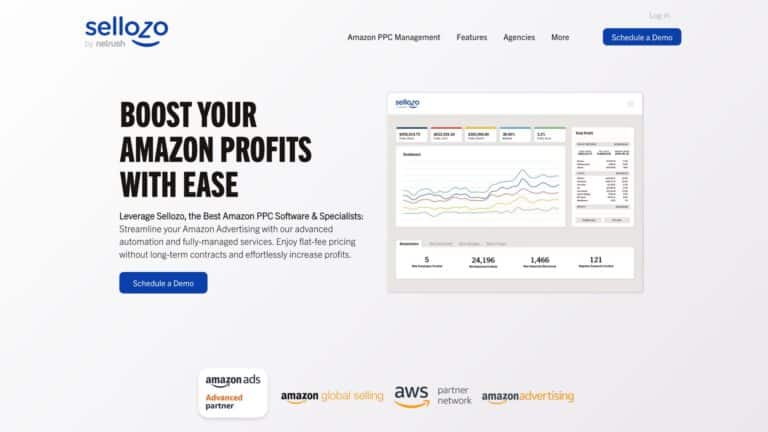Has Amazon contacted you about selling over Vendor Central? Or have you had enough of Vendor Central and are you considering to switch to Seller Central now?
Both platforms have their pros and cons. To help you decide which one is best for you, we summarized all the relevant information on both platforms and the migration in this blogpost. It gives you an overview of both the Amazon Vendor Central and the Seller Central, outlining their strengths and weaknesses and even includes a simple step-by-step guide that leads you through the process of switching from one to another.
Let’s dive right in!
- What Is Amazon Seller Central?
- What Is Amazon Vendor Central?
- What Is the Difference Between Amazon Seller Central and Vendor Central?
- Amazon Vendor or Seller - What is Right for You?
- Alternative: Hybrid Approach to Use Seller Central and Vendor Central Together
- Switching from Vendor Central to Seller Central Step-by-Step
- When is the Best Time to Switch from Vendor to Seller Central?
- Conclusion: Choose the Model that Works Best for You!
What Is Amazon Seller Central?
Amazon Seller Central is the standard and most used marketplace solution from Amazon. Anyone who wants to start selling on Amazon can simply get a seller account and sell their products directly to Amazon’s customers.
When using Amazon Seller Central, you are considered a marketplace or third-party seller.
When selling via Amazon Seller Central, you can choose between Amazon FBA (Fulfilment by Amazon) and FBM (Fulfilment by Merchant). As a FBM seller, you are responsible for the whole service, including the creating the listing, the pricing, the selling process, shipping, the customer support and returns. When using Amazon FBA, Amazon will handle some of those tasks for you.
What Is Amazon Vendor Central?
Amazon Vendor Central on the other hand is directed mostly at manufacturers and distributors.
If you are using Amazon Vendor Central, you are called a first-party seller.
Kind of like a supplier, you are selling your products in bulk to Amazon and Amazon re-sells them to the end customers.
Becoming a Vendor is not as easy as becoming a seller – To register, you need to be invited to the Vendor program by Amazon.
What Is the Difference Between Amazon Seller Central and Vendor Central?
The biggest difference between both platforms is who actually sells the products.
With Seller Central, you are selling directly to Amazon’s customers.
With Vendor Central, Amazon’s retail team buys and resells your product to their customers.
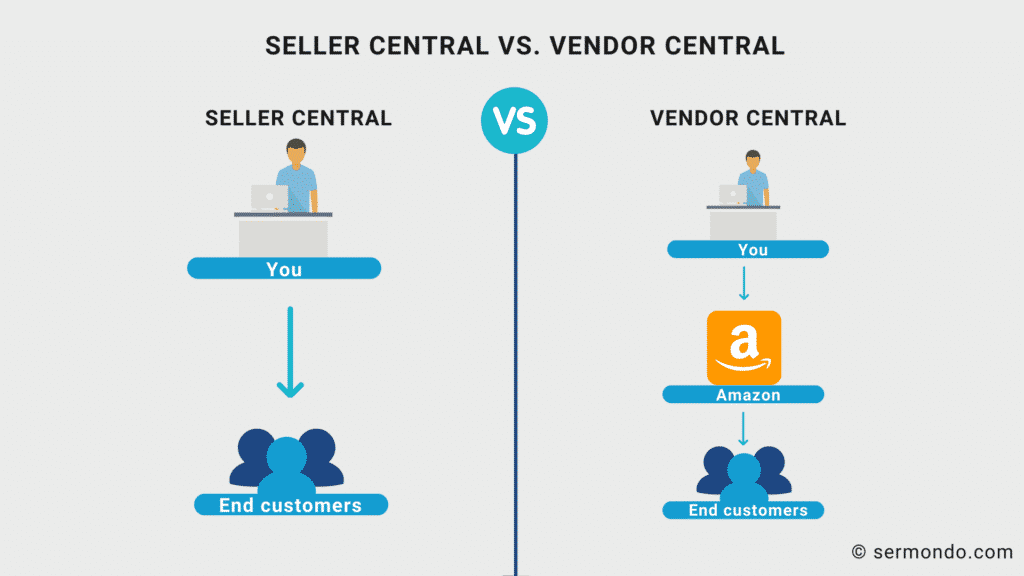
But let’s have a closer look on this topic:
What are the main differences between Seller and Vendor Central?
Pricing – Who Is in Charge?
As an Amazon Seller you are free to set the price for your product. With this comes a lot of control, but also responsibility. You will have to monitor the market regularly in order to set the right price for your product – for the best margin and overall success of your product.
As an Amazon Vendor, you will have to negotiate the price for the product in bulk with Amazon, but you won’t have to worry about the price to the end customer, as Amazon will take care of that.
Shipping and Fulfillment – Different Options to Choose From
When choosing Amazon Seller Central, shipping and fulfillment depends on which fulfillment option you go for – FBA (Fulfilment by Amazon) or FBM (Fulfilment by Merchant).
- Fulfillment by Amazon (FBA) – Amazon will take care of most of the fulfillment process for FBA sellers. All you will have to do is get your products ready and have them shipped to Amazon. They will then be stored in Amazon’s warehouse and shipped to the end customer which doesn’t involve your help. Amazon will charge a fee for this service though.
- Fulfillment by Merchant (FBM) – FBM is of course less costly, but the whole fulfillment process is your responsibility.
Amazon Vendors only have to worry about shipping their products to Amazon. Just like it is with FBA, everything else is Amazon’s task.
Trust Score – Who Do Customers Trust More?
Generally, vendors have a slight advantage over sellers when it comes to trust leading to higher conversion rates. The reason for that is that customers trust Amazon a bit more. They are generally more likely to choose an Amazon brand over any other brand.
But there are exceptions to this rule of course. For example, sellers can gain more credibility and trust with a high amount of good product reviews – reaching the same conversion rates as vendors or even higher ones.
Analytics and Reporting – What Kind of Reports Do You Get?
Sellers have access to many different analytics and reports, such as sales and conversion rate reports – for free.
For the average vendor, there is only very little data available in the Basic (free) Amazon Retail Analytics (ARA). The data set increases significantly when choosing ARA Premium.
Customer Service and Returns – Who Is Responsible?
Customer Service as a Seller once again differs whether you are using FBA or FBM.
- Customer Service for FBA – Amazon will take care of most of the customer service for FBA Sellers, even the returns. However, there are some tasks that you will still have to cover (like answering questions from potential customers).
- Customer Service for FBM – As an FBM Seller, all customer service tasks including returns are your responsibility.
As a Vendor you will not have any direct contact with the customer at all, as Amazon will take care of that. The same applies to the returns.
Global Expansion – Can You Grow Internationally?
As an Amazon seller, you generally have more control over your global expansion. Sellers can decide when they want to expand their Amazon business to other Amazon marketplace worldwide – and where to exactly.
Vendors on the other hand have to negotiate every step with Amazon. This of course prevents vendors from making bad and rash decisions, can be quite a hassle though too as most self-employed people are not used to ask others before every step they make.
But keep in mind that selling internationally comes with quite a lot of responsibility, so even if you are an Amazon seller that has the right to decide what to do, it’s important to really read into the topic before actually expanding your Amazon business. An experienced Amazon consultant can help you decide what’s best for you.
Profitability – What Is the Fee Structure Like?
Overall, the profitability is comparable but can be very different.
While Amazon vendors have a relatively fixed fee structure, the fees for third-party sellers using Seller Central can vary from 10% to +50% of their sales depending on the business strategy. As a seller, you will have to pay quite a big amount of money to Amazon for your account, commission, storage, fulfillment etc.
As mentioned before, sellers can set the price for their products on their own, so they can and have to take the fees into account when doing so.
Overall Flexibility – Who Makes the Decisions?
That being said, selling over Amazon Seller Central provides a much higher overall flexibility as you can make much more decisions on your own.
Required Involvement – How Much Time Does It Cost?
At the same time, your own required involvement is a lot higher, too, as making decisions takes time, knowledge and sometimes money as well.
Amazon Vendor or Seller – Which Platform Is the Right One for You to Sell On Amazon?
So first of all, you don’t have a choice. You can only register as a Vendor after having received an invitation.
But if you have received an invitation, you might still ask yourself, whether or not you should go for it or if it’s best to just stay on Seller Central.
There really is no right or wrong to this question. It depends on what you are looking for and what’s important to you.
Try to find that out and make a decision based on that.
To help you with it, use the chart below. Ask yourself for every category what matters to you more. The side, that mattered more to you, will most likely be the better fit for you.
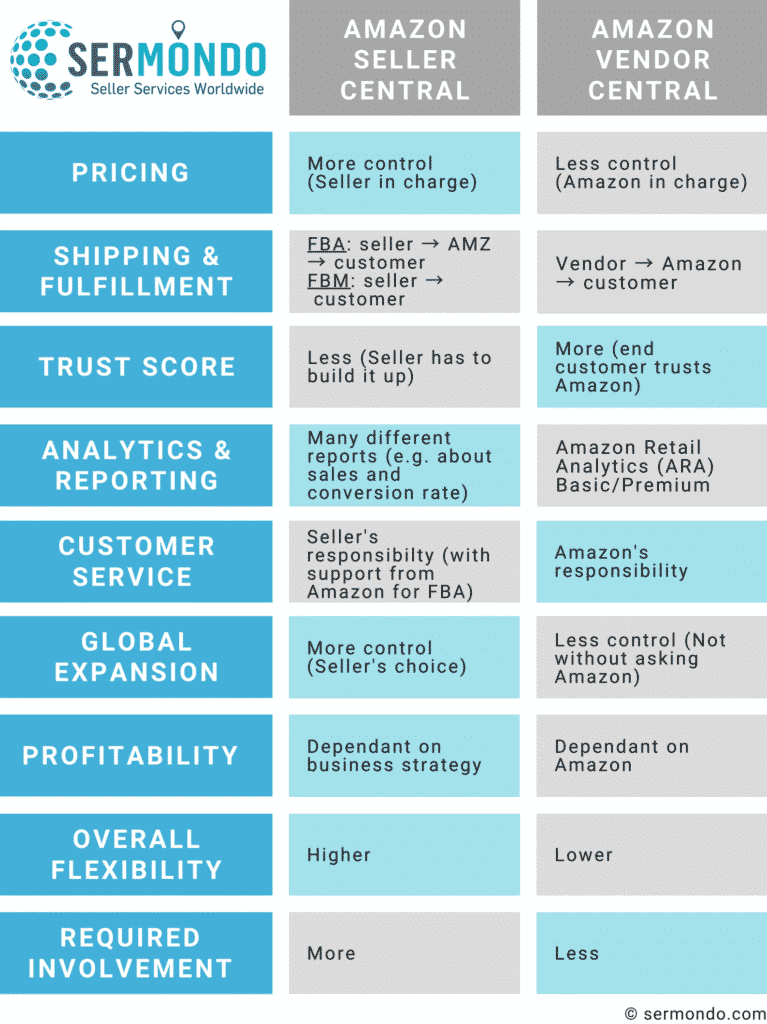
Keep in mind that there are other criteria to take into consideration as well and this is only an overview supposed to help you with your decision.
Alternative: Hybrid Approach to Use Seller Central and Vendor Central Together?
Some businesses don’t want to make the complete switch from Vendor Central to Seller Central right away. Therefore, some maintain accounts on both platforms at the same time.
But does this make sense? It can be an option, if you
- are still fulfilling orders on Vendor Central
- want a backup plan
- have a variety of products that vary in spread and range
- want to test products as a vendor before to benefit of the advantages there before going full seller
If none of the above is true for you, using both platforms at the same time is probably not the best choice for you as it means more work and a lot of confusion as well.
Switching from Vendor Central to Seller Central Step-by-Step – How Does It Work?
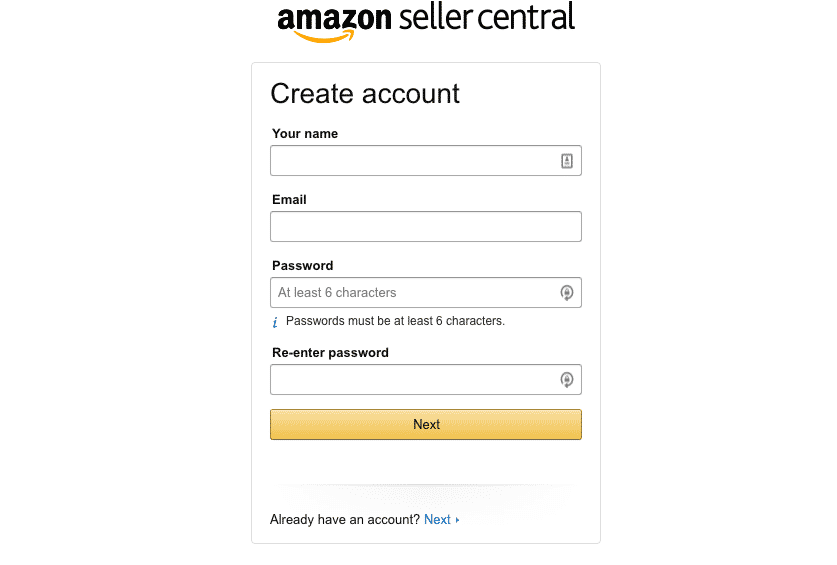
- Discuss Your Plan With Your Vendor Manager – As you probably still have a contractual agreement with Amazon you should let them in on your plan and discuss it together to maintain a good relationship to Amazon that will be helpful no matter which platform you use.
- Create a Seller Central Account – Next, you can go ahead and register as a Seller. Creating a Seller Account is quite easy. Amazon will guide you through the process.
- Choose A Fulfillment Option – You will then have to choose which fulfillment option you want. Are you going for FBA or FBM? Make the decision based on how much tasks of the whole Amazon process you can cover on your own. Switching from Vendor to FBM might be a bit too much of a change right away.
- List Products – When listing your products, make sure they meet the Amazon Seller Central product Listing Guidelines. Also, make sure you use the same ASINs as before, so you won’t lose your rankings and reviews.
- Other Tasks – Don’t forget to move your brand registry if you have one and transfer your advertising campaigns to Seller Central as well.
Right Preparation – When Is the Best Time to Switch from Vendor to Seller Central?
There are at least two things to consider when planning the switch from Vendor to Seller Central:
- Don’t Make the Switch in Peak Seasons – You want to make sure that your sales are not affected by the switch. Therefore it makes sense to wait until the peak season is over. If your products are seasonal, avoid the season your products are selling best in or of course busy times like Christmas, Prime Day or Black Friday.
- Keep Your Inventory in Mind – Besides it makes sense to switch when your inventory is running out. That way you won’t have to think about what to do with the remaining inventory and you won’t have to worry about buying it back.
Conclusion on Vendor vs. Seller Central: Choose the Model that Works Best for You!
The biggest difference between both platforms is who sells the products to the end customer: You or Amazon.
Both Vendor Central and Seller Central have their pros and cons. While there is less involvement required when selling on Amazon Vendor Central, Amazon takes care of the customer service and your trust score is generally higher, Amazon Seller Central gives sellers more control and overall flexibility. Sellers can for example set the price they want to and decide when the time is right to expand internationally.
For some it might even make sense to use both Seller and Central at the same time.
If you want to decide for one, just make sure to find out what is important for you before you make a choice.
No matter which model you choose, make sure it meets your needs and you will be good to go!
Are you switching to Seller Central and need help? Find Service Providers here →