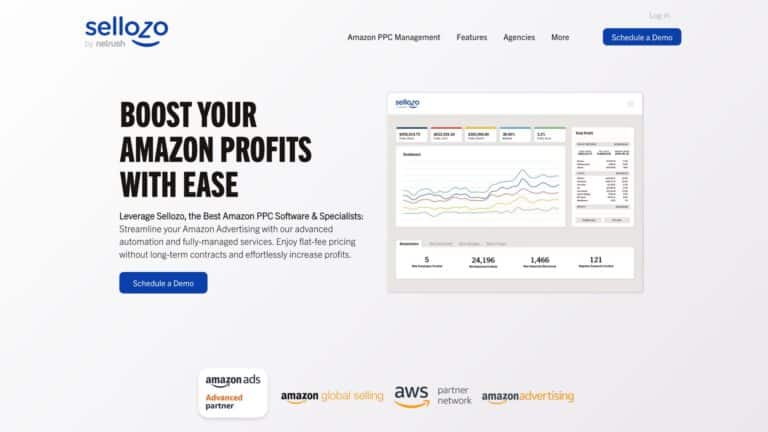Necessity is the mother invention – same goes for a limited Amazon PPC budget.
A limited PPC budget is kind of like a cap on how many Amazon buyers you can show your product to.The smaller the budget – the fewer customers will see your ad.
And given this situation, you need to make each click count!
So how can you do that? Let’s break it into 3 steps:
Step 1: The Fundamentals of Amazon PPC Management
It’s not hard to get clicks with Amazon. These are the three key factors in doing so:
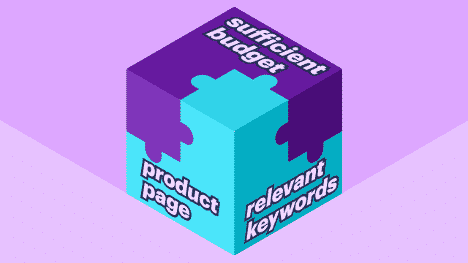
1. Having a Quality Product Page – Your product page needs to have captivating titles, intriguing 1st picture, concise bullet points, competitive product pricing, good reviews, etc. Find out how to optimize your product page in our Amazon SEO Guide.
2. Providing Sufficient Budget – To give each campaign’s keyword, category, and ASIN a chance to shoot, you need to have sufficient budget
3. Relevancy – You need to be operating a pool of relevant keywords, categories, etc.
Since we already discussed 1. in another blog post and 2. is limited by default, let’s focus on 3.: Finding and using relevant keywords for the campaign.
Step 2: Use the Magic of Words for Your Successful Amazon PPC Management
Not all keywords are made equal.
Whenever you put up a new product on Amazon (and I assume your product is still new, hence the limited budget) – it already has a pool of more and less relevant keywords about it. It’s now up to a PPC Manager to discover & stuff a PPC Campaign with them.
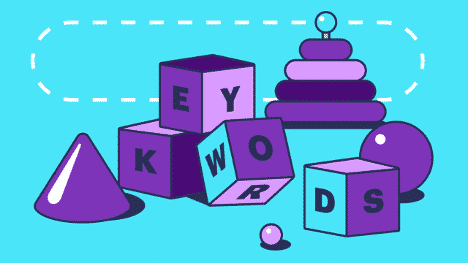
Amazon is quite cynical about helping a Manager find the right keywords. They will not disclose any search terms customers use to find your product – unless you run a paid PPC Campaign in the first place.
Luckily for us, there are quite a few articles out there on how an honest PPC Manager can go about harvesting relevant keywords outside Seller Central.
Alternatively, there are a number of 3rd party paid services that will happily do the job. SaaS solutions can help identify relevant keywords.
And more advanced services like Profit Whales Zero-to-Hero can even build you a ready-to-use PPC Campaign filled with hundreds of relevant keywords and negatives with all bids already in place.
Whichever way you choose to obtain that large initial pool of relevant keywords – you then also need to work your way through them to pick the ones suitable for your limited budget PPC.
Step 3: Don’t Forget the Magic of Numbers
What defines a good keyword?
Actually – it’s just the one that will bring customers’ attention to your product (as a relevant search result). That’s it.
That’s the only thing you need to worry about.
Unfortunately, there is no fool-proof way to learn this without running the PPC Campaign first and getting the first-hand data from it.
There are plenty of parameters available from Seller Central for all the keywords in running PPC Campaigns. These 3 will best help you understand if a keyword is a good or bad one:
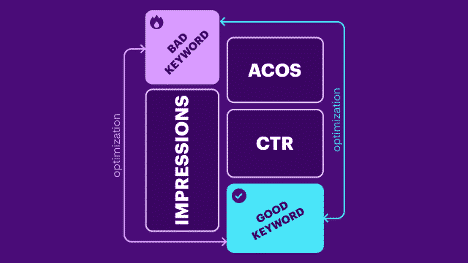
1. The ACoS
A small ACoS (compared to your product breakeven ACoS) means that your budget works well to generate sales with the particular keywords.
You should always strive to find keywords/categories/ASINs that have small ACoS – and isolate them in separate ad groups (in exact form).
These are your workhorses that will keep PPC working.
However, if the ACoS is higher than what’s profitable for you, you can still try to remedy the situation:
- Try Lowering the Bid:
Yes, this will kill off some impression and clicks… but that is OK, as long as the keyword keeps generating some sales at reasonable ACoS. This approach totally works for subcategories like “Home Furniture Parts” or “Clothing Accessories”: competition is high, choices are plentiful, and there are no dominating sellers.
- Try Switching to a Fixed Bid Campaign Strategy:
This will force Amazon’s algorithm to cut you off from showing in most search queries. But for those that your products will get shown on – you will get clicks at a precisely-controlled cost with better conversion rates.
2. The CTR
Effectively, this one tells you if you hit the mark of showing potential customers what they were looking for with their search query.
This on its own does not guarantee you good sales, but at least you will know you’re on the right track with this particular keyword.
All you need is now to figure out how to convert those eager clicks into sales.
RememberYou Can't Force Conversions
If you can’t convert no matter what you do, be strict and stop advertising with this keyword. ‘Cause there’s nothing worse for a limited budget PPC than a frequently-checked keyword that is ineffective at actual sales.
3. The Impressions
While this parameter tells you nothing about keywords being good for YOUR product – it at least tells you this search term is worth looking into. There isn’t much point in updating your product listing and bidding high for keywords (long or short-tail) that generate 20-odd impressions per month, now is it?
However, before you decide to forget a keyword with few impressions, give it a chance and try increasing the bid a little.
You may find that your ads showing on page 3 instead of page 6 do magic to impressions.
It might be just that the keyword is crap and you should really focus on ones with more potential.
The Things that Are Not Important for Your Keywords Under a Limited PPC Budget
The % in Top of Search
In most Amazon categories showing on Page 1 means you expose your product to 60-80% of all searches.
And yet, the actual conversion rate of a product page is NOT dependent on this parameter.
It only indicates how often you show up.
Long or Short-tail Keywords
That’s right. There is a rule of thumb that long-term keywords (4+ words long) are low frequency but are more precise and will generate better CTR and conversions.
For example, you are much more likely to sell your Dell laptop to a customer searching for “Dell 14” i7 500gb laptop” – than to one just looking for a “laptop for work.”
This is very true.
But does it mean that short-tail keywords go out of the window? No! Give it some time and let the ACoS guide your decision.
Picking good keywords out of the original pool in this manner will eventually leave you with only ones that are effective. And effective keywords equal well-spent budgets, no matter how small.
Oh, and don’t forget to check out those Search Term Reports from time to time.
There’s a good chance that in the first 1-4 months of the Campaign you’ll come across new potential keywords that will work even better.
Be bold and give them a chance to knock out less effective existing ones from your Campaign spotlight. After all, Amazon is all about competition!
This is a guest post by Profit Whales.
Conclusion: Be Bold!
Be bold and give them a chance to knock out less effective existing ones from your Campaign spotlight. After all, Amazon is all about competition!
This is a guest post by Profit Whales.